I used another template today. It's from the Home For The Holidays ensemble. Could holiday decorating get any easier??? Open template, print (or send to our professional printing service), frame, display. And, why not print more than 1 to give as gifts???!! Smart!
It was really easy to work with the template. (Hint- check out the project ideas on MyDigitalStudio.net) After opening my project, I moved a few of the "stamped" images to the right, deleted one image, added my photo with a mat, typed my journaling, and finished with two "staples" on the top corner of the photo. That part literally took less than 5 minutes. If you were making only the page, you would be done.
So here's the project, ready for framing...
Even though the template is an 8.5 x 11 page, I used the "add music/narration" feature to turn my project into a "movie" so I could include Aaron's sweet little voice singing a Christmas song. Now I can easily email this to friends and family :)
Adding the singing took me a little while... not due to the program - that part was easy. Aaron singing to me was originally a video on my phone. Long story short... I first embedded the video into my project, which works fine on my computer, but won't play back correctly on my blog. So I had to find a way to make it an audio file. I won't even go into those details, but I'm sure there was a more simple, faster way to do it. I was NOT born with the technology gene ;)
Anywho... I hope you enjoy my project. Isn't Aaron cute???!

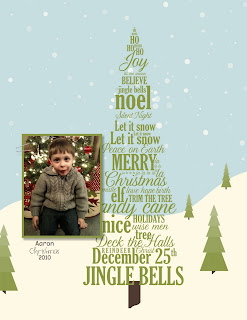

No comments:
Post a Comment